GIS-Client
Structure and functions
The basic structure of a GIS client application is shown in the following illustration. The various elements and functions are labelled with numbers in the illustration.
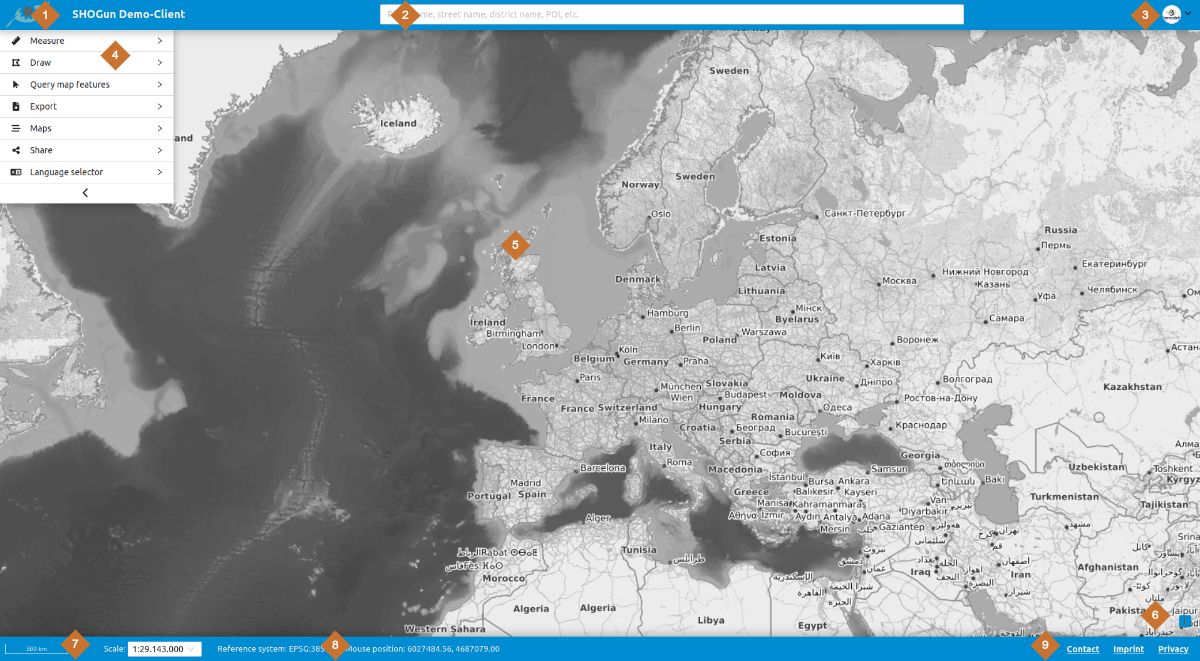
The functions of these areas are briefly explained below.
Header
The header is always visible when the application is open. The header contains the following information and tools:
The logo and the title of the application are displayed on the left (1).
The search bar is located in the centre of the header (2). Further information on this function can be found here.
In the right-hand corner of the header is the user icon with the option to log out of the application (3).
Toolbox
The toolbar is displayed in the top left-hand area of the main content area (4). Various tools are offered here. Further information on the functions in the toolbar can be found here.
Map
The map is displayed in the content area of the application between the header and footer (5).
The copyright information for the activated maps is displayed in the bottom right-hand corner (6). The display is initially collapsed, but can be expanded by clicking on the i.
Footer
The footer is always visible when the application is open. The footer contains the following information and tools:
On the left is the scale bar, followed by a scale selection menu (7).
This is followed by the display of the reference system and the current mouse position if the mouse is positioned in an area of the main map (8).
In the right-hand corner of the footer you will find the links for contact, imprint and privacy (9).