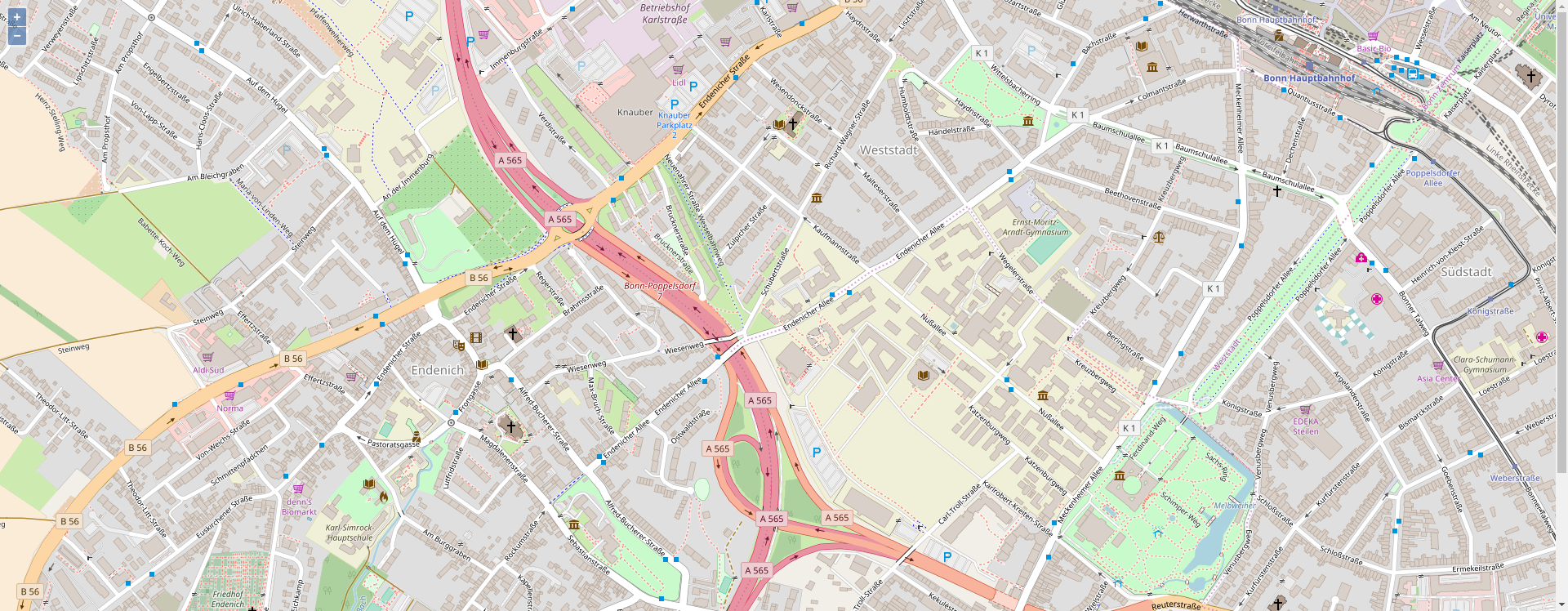MapComponent
Wrapper for an OpenLayers map. The ol.map is passed to the MapComponent as a prop.
- The map object can be shared across the whole application without passing it as prop to the whole render tree.
The map can be created asynchronusly (using a Promise) so that every child of the MapProvider is just rendered when the map is ready.
Task: Add a map to your application. Use openstreetmap as tile layer.
import React from 'react';
import OlMap from 'ol/Map';
import OlView from 'ol/View';
import OlLayerTile from 'ol/layer/Tile';
import OlSourceOsm from 'ol/source/OSM';
import './App.css';
import 'ol/ol.css';
import 'antd/dist/antd.min.css';
import './react-geo.css';
import {
MapComponent
} from '@terrestris/react-geo';
const layer = new OlLayerTile({
source: new OlSourceOsm()
});
const center = [ 788453.4890155146, 6573085.729161344 ];
const map = new OlMap({
view: new OlView({
center: center,
zoom: 16,
}),
layers: [layer]
});
function App() {
return (
<div className="App">
<MapComponent
map={map}
/>
</div>
);
}
export default App;
Beside the OpenLayers style the app needs its own stylesheet, e.g. to size the map.
html, body, #root, .App, #map {
margin: 0;
padding: 0;
height: 100%;
width: 100%;
}