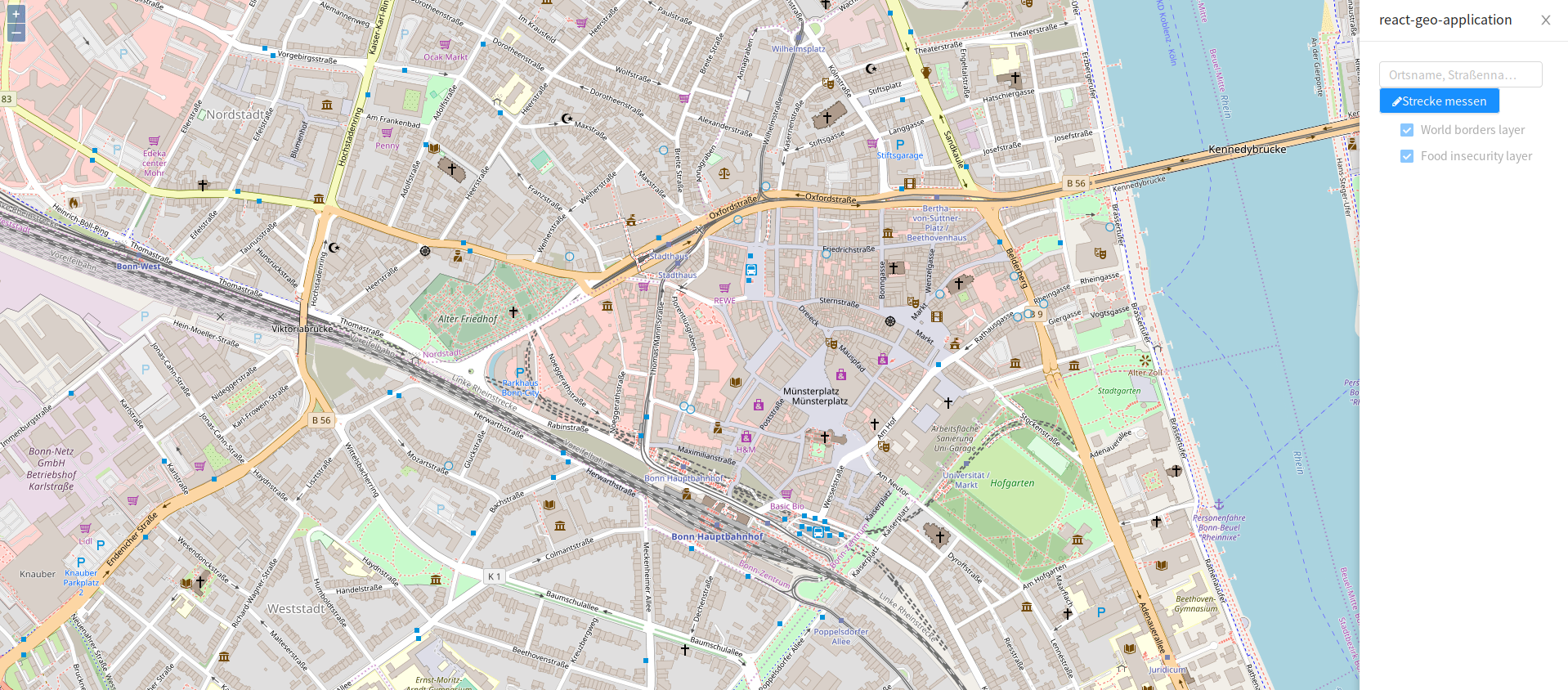Summary
Congratulations! You finished the react-geo-workshop!
In this workshop you learned to setup your first react-based application. Through the addition of different react-geo components such as MapComponent, NominatimSearch and MeasureButton you made the step from a simple Hello World to a fully fledged map application.
Your complete application should look something like this:
And here is the complete source code:
import React, { useState } from 'react';
import OlMap from 'ol/Map';
import OlView from 'ol/View';
import OlLayerTile from 'ol/layer/Tile';
import OlSourceOsm from 'ol/source/OSM';
import OlSourceTileWMS from 'ol/source/TileWMS';
import OlLayerGroup from 'ol/layer/Group';
import { Drawer } from 'antd';
import {
SimpleButton,
MapComponent,
NominatimSearch,
MeasureButton,
LayerTree,
MapContext,
useMap
} from '@terrestris/react-geo';
import './App.css';
import 'ol/ol.css';
import 'antd/dist/antd.min.css';
import './react-geo.css';
const layerGroup = new OlLayerGroup({
name: 'Layergroup',
layers: [
new OlLayerTile({
source: new OlSourceOsm(),
name: 'OSM'
}),
new OlLayerTile({
name: 'SRTM30-Contour',
minResolution: 0,
maxResolution: 10,
source: new OlSourceTileWMS({
url: 'https://ows.terrestris.de/osm/service',
params: {
'LAYERS': 'SRTM30-Contour'
}
})
}),
new OlLayerTile({
name: 'OSM-Overlay-WMS',
minResolution: 0,
maxResolution: 200,
source: new OlSourceTileWMS({
url: 'https://ows.terrestris.de/osm/service',
params: {
'LAYERS': 'OSM-Overlay-WMS'
}
})
})
]
});
const center = [ 788453.4890155146, 6573085.729161344 ];
const olMap = new OlMap({
view: new OlView({
center: center,
zoom: 16,
}),
layers: [layerGroup]
});
function Map() {
const map = useMap();
return (
<MapComponent
map={map}
/>
);
};
function NominatimSearchWithMap() {
const map = useMap();
return (
<NominatimSearch
key="search"
map={map}
style={{
width: '100%'
}}
/>
);
};
function MeasureButtonWithMap() {
const map = useMap();
return (
<MeasureButton
key="measureButton"
name="line"
map={map}
measureType="line"
iconName="pen"
pressedIconName="pen"
>
Measure distance
</MeasureButton>
);
};
function LayerTreeWithMap(props) {
const map = useMap();
return (
<LayerTree
map={map}
{...props}
/>
);
};
function App() {
const [visible, setVisible] = useState(false);
const toggleDrawer = () => {
setVisible(!visible);
}
return (
<div className="App">
<MapContext.Provider value={olMap}>
<Map />
<SimpleButton
style={{position: 'fixed', top: '30px', right: '30px'}}
onClick={toggleDrawer}
iconName="bars"
/>
<Drawer
title="react-geo-application"
placement="right"
onClose={toggleDrawer}
visible={visible}
mask={false}
>
<NominatimSearchWithMap />
<MeasureButtonWithMap />
<LayerTreeWithMap
layerGroup={layerGroup}
/>
</Drawer>
</MapContext.Provider>
</div>
);
}
export default App;