Basic HTML file with Ext JS
We'll start the workshop with creating a simple HTML page and embed the framework into it.
Create basic HTML page
Basically we'll work with a single HTML file we'll extend gradually within each
section only. Our initial file will thereby only contain the basic HTML template
showing a heading. Let's create the file by the use of the (highly recommended)
text editor atom.
Exercise
- Open the terminal and navigate to your workshop directory (if not already done)
with:
$ cd ~/ext-workshop - Start the
atomeditor with theext-workshopdirectory as project:$ atom .
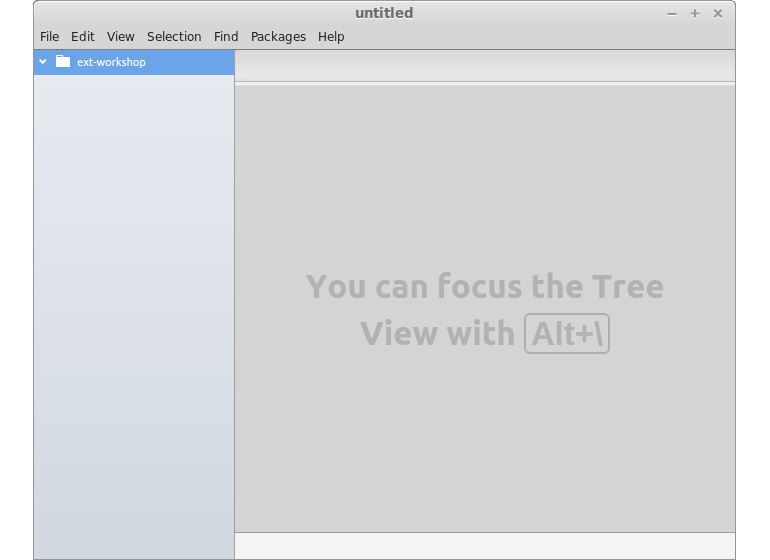
Having atom opened we can create a new file by opening the context-menu on the
project folder ext-workshop and selecting New File.
- Create a new file named
index.htmlin the exercise directory and copy the content of the following basic HTML template into it
<!DOCTYPE html>
<html>
<head>
<meta charset="utf-8">
<title>This is a basic HTML template</title>
</head>
<body>
<h1>Use this template to create your own HTML files</h1>
</body>
</html>
- Reopen the browser and (re-)load the URL http://0.0.0.0:8000 to see the changes take effect:
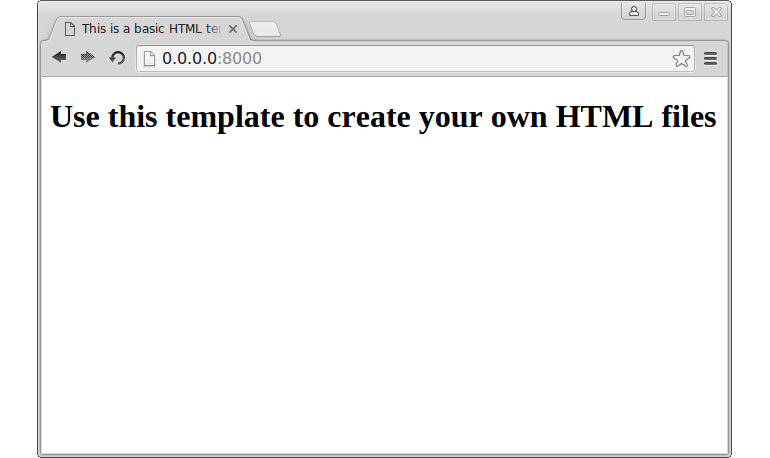
Include Ext JS
In the next step we'll insert two important lines into the index.html that
will automatically include the full ExtJS library into our basic HTML template.
The Ext JS code itself is also available online via cdnjs, so we don't
necessarily have to download the framework code to our local machine first. As
you will see in the next few steps, the (productive version of the) framework
consists of two files: Both a CSS (Cascading Style Sheets) and a JS
(JavaScript) file:
Exercise
- Include the external files inside the end of your
<head>element of yourindex.html:
<!-- include a CSS stylesheet -->
<link rel="stylesheet" href="https://cdnjs.cloudflare.com/ajax/libs/extjs/6.0.0/classic/theme-triton/resources/theme-triton-all.css" type="text/css">
<!-- include an external JavaScript file -->
<script src="https://cdnjs.cloudflare.com/ajax/libs/extjs/6.0.0/ext-all.js" type="text/javascript"></script>
- Again, reload the URL in the browser and keep track of the changes:
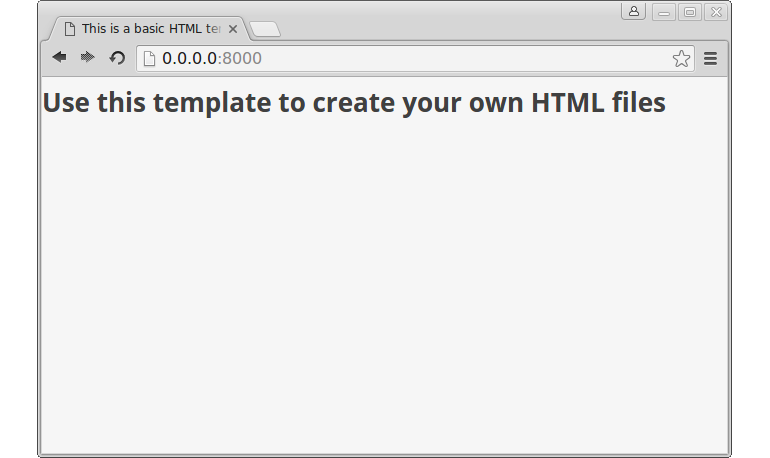
For this workshop it's satisfying to include the full builds of the framework and to always load them in the
head. This technique allows us to basically forget about these resources for the course of the workshop. For a production website you would probably load the files in a different manor, and you would rather not load the versions of the libraries which contain everything. But the creation of specific versions of the base libraries that only include what your application actually needs, is way beyond the scope of this workshop.