Checking the cache-headers
Finally we are going to inspect the response send from the GeoServer/GeoWebCache to the client in more detail. As soon as a layer is being cached by GeoWebCache, the response headers of single tile are extended by the following HTTP-headers:
| Header | Description |
|---|---|
| geowebcache-cache-result | If the tile is delivered by the cache, the value is HIT otherwise it's MISS. |
| geowebcache-crs | The coordinate system of the tile. |
| geowebcache-gridset | The name of the underlying gridset. |
| geowebcache-tile-bounds | The bounding box of the tile. |
| geowebcache-tile-index | The index of the tile (x, y, z) in the gridset. |
To check if these headers are set, we need to open the GeoServer user interface again:
- Go to
Tile Caching❭Tile Layers. - Find the layer
momo:countriesand selectmomo-4326 / pngunderPreview.
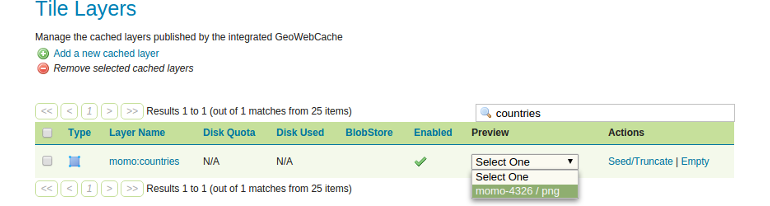
- In the preview window/tab press
F12to open the browsers Developer Toolbar, activate theNetworktab, select theImgsubsection and reload the page to record the network activity.
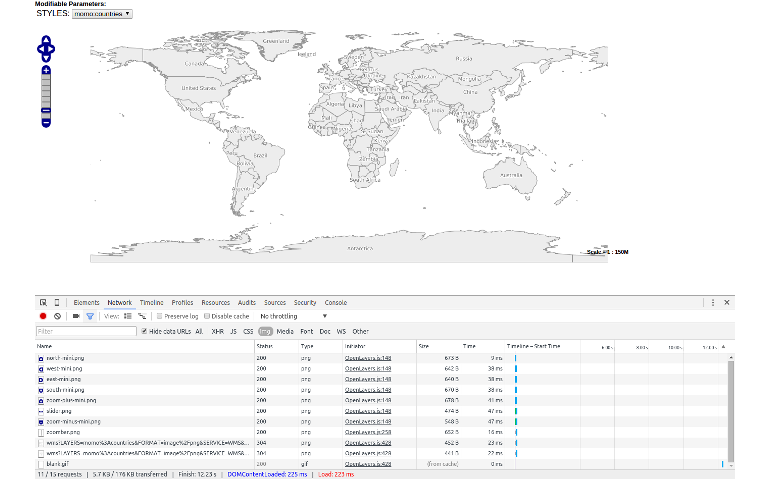
- Clear the list content with the
Clearbutton ( )
) - Zoom in to a location of your choice, find a WMS GetMap request in the
developer toolbar and select it. Explore the right hand sided information panel
and find the
Response Headerssection. In this you should find the headers looking similar the following ones:geowebcache-cache-result:HIT geowebcache-crs:EPSG:4326 geowebcache-gridset:momo-4326 geowebcache-tile-bounds:158.05400771985825,54.880289022796376,206.3474373941237,103.17371869706184 geowebcache-tile-index:[7, 3, 3]