Workspace
A workspace (sometimes referred to as a namespace) is the name for a notional container for grouping similar data together. It is designed to be a separate, isolated space relating to a certain project. Using workspaces, it is possible to use layers with identical names without conflicts.
Workspaces are usually denoted by a prefix to a layer name or store name. For example, a layer called streets with a workspace prefix called nyc would be referred to by nyc:streets. This would not conflict with another layer called streets in another workspace called dc (dc:streets).
Stores and layers must all have an associated workspace. Styles may optionally be associated with a workspace, but can also be global.
Technically, the name of a workspace is a URI, not the short prefix. A URI is a
Uniform Resource Identifier, which is similar to a URL, but does not need to
resolve to a web site. In the above example, the full workspace could have
been http://nyc in which case the full layer name would be http://nyc:streets.
GeoServer intelligently replaces the workspace prefix with the full workspace
URI, but it can be useful to know the difference.
Creating a new workspace
In this section we are going to create a new workspace called momo.
- Navigate to
Data❭Workspaces. - Click
Add new workspaceand enter the following:- Name: momo
- Namespace URI: http://localhost:80/momo
- Default Workspace: checked
- Click
Submit
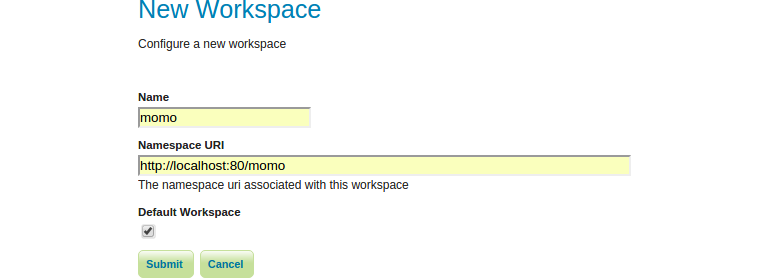
The workspace has been created and is now active. The green check mark indicates that the workspace is the default one.