Generate map tiles
Generally speaking, GWC applies two methods for creating cached map tiles:
- On-the-fly processing: If a GWC layer is primarily requested by a client, the appropriate map tiles are rendered and subsequently stored in the GWC data directory. The next client, requesting the same layer on the same location receives a (much faster) response from the cache.
- Preprocessing of map tiles: The tiles of a layer will be preprocessed and stored in a defined bounding box and in defined zoom levels along the given gridset. In contrast to the on-the-fly calculation, this method requires, depending on the available system resources, significantly more computing time, but all clients will receive a direct response from the cache.
With the following steps we'll preprocess the tiles and start the so called
Seeding job.
- Go to
Tile Caching❭Tile Layers. - Find the layer
momo:countriesand selectSeed/Truncate.
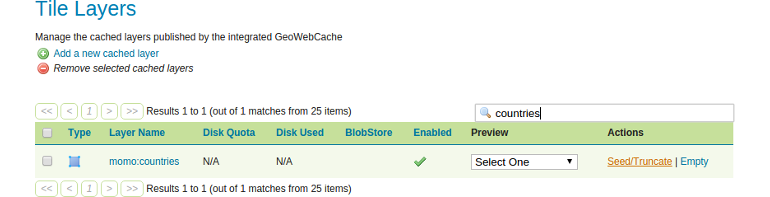
- In the upcoming mask we can configure a GWC-task for seeding the layers
countries. Here we can use the following configuration:- Number of tasks to use: 04
- Type of operation: Reseed - regenerate all tiles (The option
Seed - generate missing tileswould behave the same here as we haven't any cache present) - Grid Set: momo-4326
- Format: image/png
- Zoom start: 00
- Zoom stop: 07
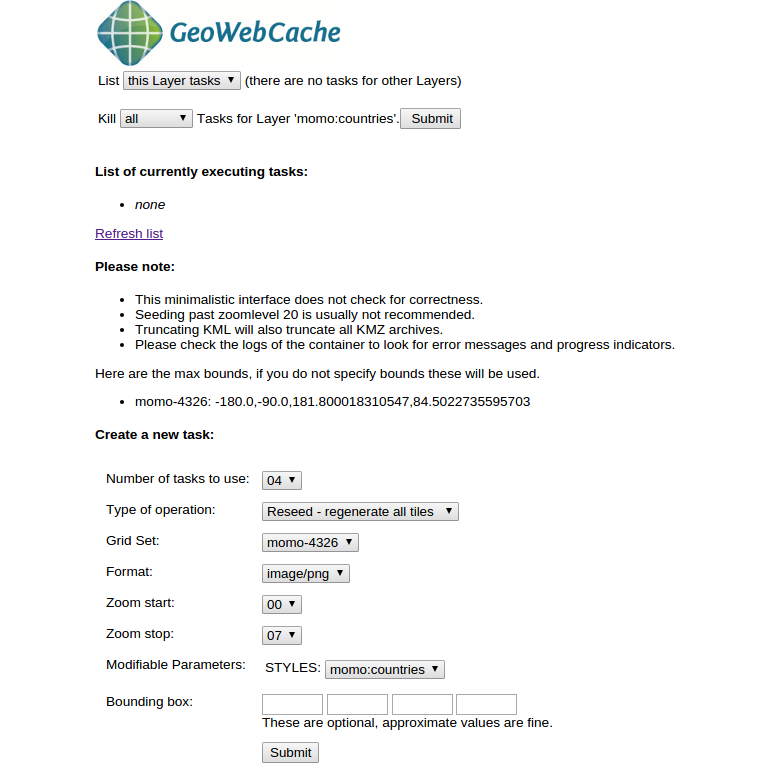
- Click
Submit. - In the same window the section
List of currently executing taskswill be filled with the recent tasks and involves some basic informations about it.
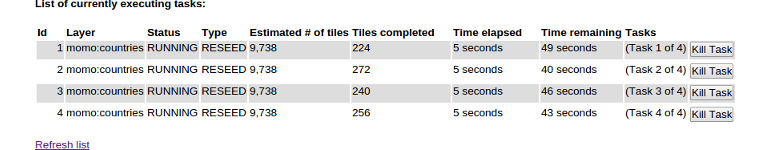
- Depending on your system resources the seeding tasks should not cover more
than a few minutes. Click
Refresh listto see if the tasks are finished or not.