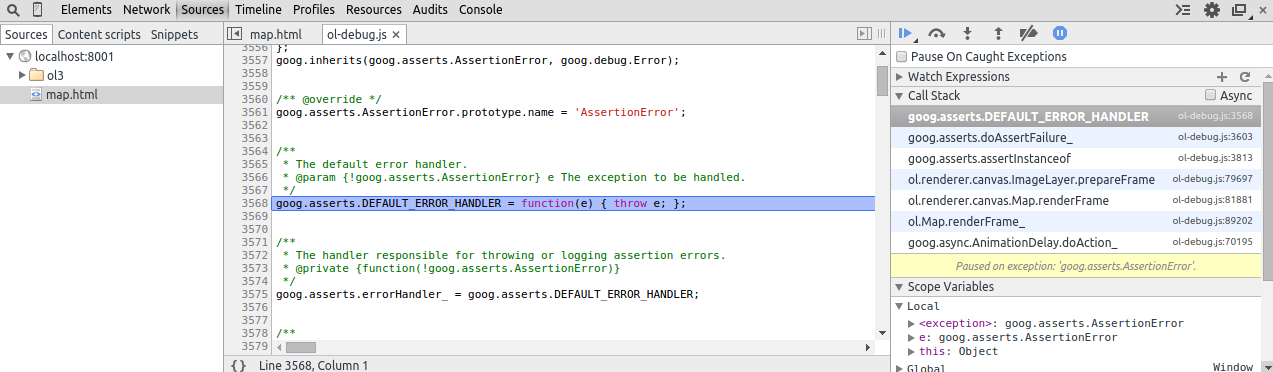OpenLayers Resources
The OpenLayers library contains a wealth of functionality. Though the developers have worked hard to provide examples of that functionality and have organized the code in a way that allows other experienced developers to find their way around, many users find it a challenge to get started from scratch.
Learn by Example
New users will most likely find diving into the OpenLayer's example code and experimenting with the library's possible functionality the most useful way to begin.
Browse the Documentation
For further information on specific topics, browse the growing collection of OpenLayers documentation.
Find the API Reference
After understanding the basic components that make-up and control a map, search the API reference documentation for details on method signatures and object properties. If you only want to see the stable part of the API, make sure to check the Stable Only checkbox.
Join the Community
OpenLayers is supported and maintained by a community of developers and users like you. Whether you have questions to ask or code to contribute, you can get involved by using the openlayers-3 tag on StackOverflow for usage questions or signing up for the developers mailing list.
- http://stackoverflow.com/questions/tagged/openlayers-3
- https://groups.google.com/forum/#!forum/ol3-dev
Reporting issues
For reporting issues it is important to understand the several flavours in which the OpenLayers library is distributed:
ol.js- the script which is built using the Closure Compiler in advanced mode (not human readable)ol-debug.js- human readable version to be used during development
When you encounter an issue, it is important to report the issue using ol-debug.js. Also include the full stack trace which you can find using Web Developer tools such as Chrome's Developer Tools. To test this out we are going to make a mistake in map.html by changing ol.layer.Tile into ol.layer.Image. The error you will see is: Uncaught TypeError: undefined is not a function. If you report this to the mailing list, nobody will know what it means. So first, we are going to change the script tag which points to ol.js to point to ol-debug.js instead. Reload the page. The debugger will now stop on the error, and we can see the full stack trace.