Event click
The click event is being fired when e.g. a button or a menu entry is clicked.
In the following exercise we'll use the click event of the button rendered
to the toolbar in the centered panel to load the remote data if the button is
clicked by the user.
Exercise
- (Re-)open your
index.htmland find the instantiation of the storeformerMembers(line ~29) we introduced in the former module. - Set
autoLoad: falsein the store.
After reloading the page you should notice that the grid contains no data anymore. Can you explain why?
In the next few steps we're going to fetch back our missing data by reusing the
already existing button in the toolbar as a Load data button:
- Find the button declaration within the panel in the center region and rename
it accordingly (
text: 'Load data'). - Register a new listener to the
click-event and pass an anonymous function to it. This function will be called if theclickevent is fired by the button class:
listeners: {
click: function(btn) {
var gridpanel = btn.up('gridpanel');
gridpanel.getStore().load();
}
}
- Again, reload the page in the browser and click the updated
Load databutton.
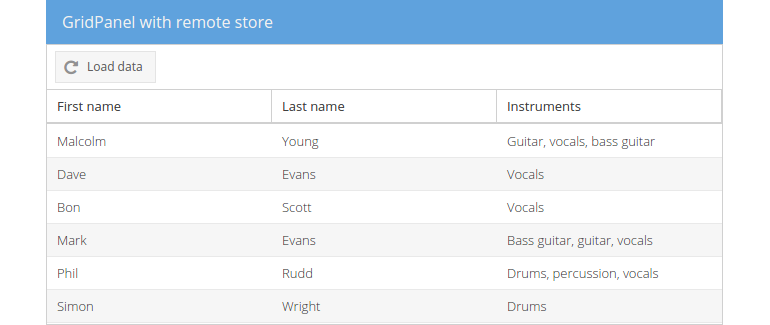
Dissecting the example
Let's have a more detailed look at the function we passed to the click
listener:
function(btn) {...}Every event can be fired with optional arguments passed to the listener. Here, our anonymous handler function receives the argument
btn, whereat the variablebtholds a reference to the button instance firing theclickevent ("the clicked button").var gridpanel = this.up('gridpanel');Remember, we are dealing with hierarchically structured components. Ext JS (internally) registers all instantiated components in its
Ext.ComponentManager. Within this manager we can navigate across and search the application component composition. The explanation of the manager and the correspondingExt.ComponentQuerysingleton is far beyond the goals of this workshop, but it's very recommended to have a look at the very detailed documentation. Long story short: Each component provides us the methodup()and each container the methodsup(),down()andquery()to simply navigate across the component hierarchy by the use of very simple filter expressions. The easiest way one can think of is build a filter that returns the first xtype in the lower/upper hierarchy level of a given component. Having this in mind, the upper method will return the first component of xtypegridpanelin the upper direction based on the pressed button.gridpanel.getStore().load();Now we got the gridpanel, we can access the underlying store by using the
getStore()method and directly execute the methodload()to load any local or remote data associated with the store.