Reading the catalog
In this module we will learn how to read out the GeoServer configuration via the REST API.
As already mentioned in the previous chapter, a key condition of REST is the addressability. Thereby each catalog configuration (= resource or endpoint) in GeoServer has an unique URL.
At first we will investigate the REST API via the browser. At the same time we
are using the HTTP operation GET to retrieve information from the server.
- Open up a browser window and navigate to the following URL (Note: You will be
prompted for your GeoServer user and password):
http://localhost/geoserver/rest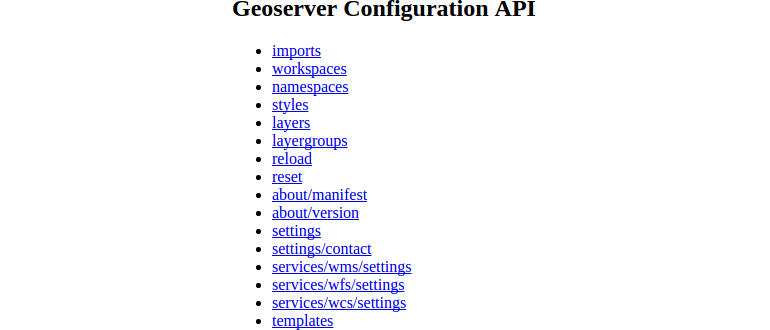
You will see a simple HTML list which contains the top endpoints provided by the
REST API. The list view is fully controllable and clearly assigned. A selection
in the browser (for example the entry workspaces) navigates the browser to
unique URL http://localhost/geoserver/rest/workspaces. The structure
of the list (when selecting a workspace) follows the logical structure of the
GeoServer catalog we already met in the previous sections:
workspace
|
+--datastore
|
+--featuretype
The above actions in the browser will call an endpoint in HTML format by default.
The GeoServer also supports the formats JSON (JavaScript Object Notation) and
XML (Extensible Markup Language), which are particularly relevant in the
manipulation of a resource we will use later on.
Switch to a new tab in your browser. Then open and compare the following outputs:
http://localhost/geoserver/rest/workspaceshttp://localhost/geoserver/rest/workspaces.jsonhttp://localhost/geoserver/rest/workspaces.xmlIn the next step we want to get a full description of the feature type
countrieswe created in the previous module in formatJSON. Copy the following request in your browser and explore the output:http://localhost/geoserver/rest/workspaces/momo/datastores/db_momo_ws/featuretypes/countries.json