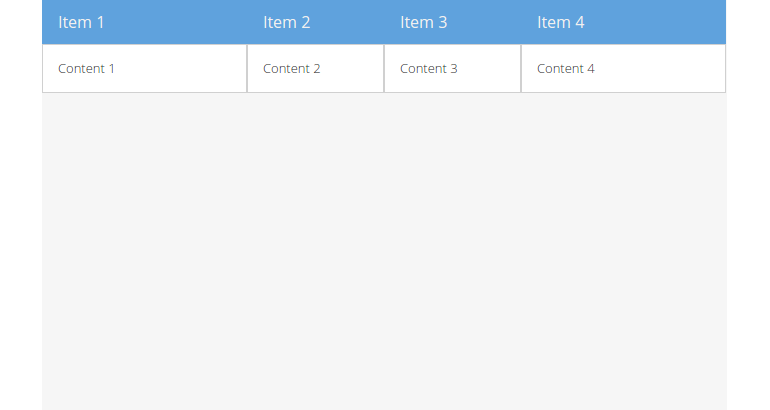Column
The Column layout is the layout style of choice for creating structural
layouts in a multi-column format where the width of each column can be specified
as a percentage or fixed width, but the height is allowed to vary based on the
content.
The layout does not have any direct config options, but it does support a
specific config property of columnWidth that can be included in the config
of any panel added to it. The layout will use the columnWidth (if present) or
width of each panel during layout to determine how to size each panel. If
width or columnWidth is not specified for a given panel, its width will
default to the panel's width (or auto).
The width property is always evaluated as pixels and must be a number greater
than or equal to 1. The columnWidth property is always evaluated as a
percentage and must be a decimal value greater than 0 and less than 1 (e.g. .25).
Exercise
- (Re-)open your
index.htmland update the code creating theExt.container.Viewportcomponent to match the following snippet:
Ext.create('Ext.container.Viewport', {
layout: 'column',
defaults: {
bodyPadding: 15,
},
items: [{
title: 'Item 1',
columnWidth: 0.3,
html: 'Content 1'
}, {
title: 'Item 2',
columnWidth: 0.2,
html: 'Content 2'
}, {
title: 'Item 3',
columnWidth: 0.2,
html: 'Content 3'
}, {
title: 'Item 4',
columnWidth: 0.3,
html: 'Content 4'
}]
});
- Reload the page in the browser and take a look at the result: