GeoServer Logs
GeoServer displays the contents of the application logs directly through the web
interface. Reading the logs can be very helpful when troubleshooting. To view
the logs, click on GeoServer Logs on the left under About & Status.
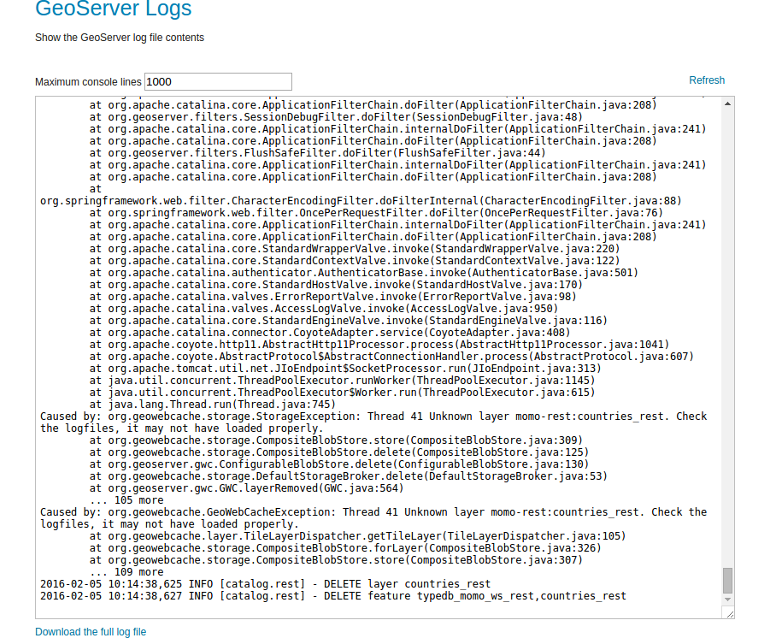
Exercise
- Open up the
GeoServer Logssection and investigate the last entries in your logfile. Can you find any conspicuous or interesting entry?