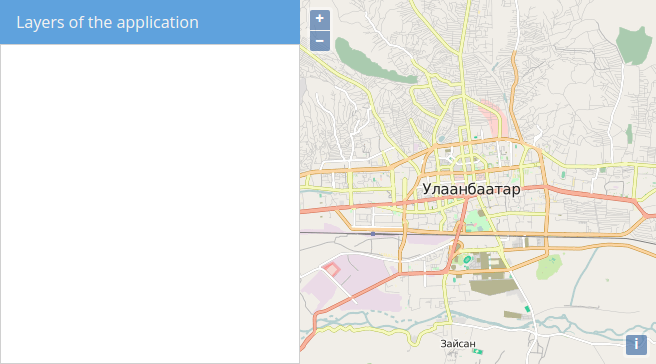Prepare layout
The previous chapter started from the following template, which we now want to recreate.
Exercises
- Please create a file
map.htmlin thesrc/erxercisesdirectory and paste the following:
<!DOCTYPE html>
<html>
<head>
<meta charset="utf-8">
<title>Exercise | GeoExt Workshop</title>
<link rel="stylesheet" href="https://cdnjs.cloudflare.com/ajax/libs/extjs/6.0.0/classic/theme-triton/resources/theme-triton-all.css" type="text/css">
<script src="https://cdnjs.cloudflare.com/ajax/libs/extjs/6.0.0/ext-all.js" type="text/javascript"></script>
<link rel="stylesheet" href="./lib/ol/ol.css" type="text/css">
<script src="./lib/ol/ol.js" type="text/javascript"></script>
<script src="https://geoext.github.io/geoext3/master/GeoExt.js" type="text/javascript"></script>
</head>
<body>
<script>
var map;
Ext.onReady(function(){
// 1) OpenLayers
//
// Create an instance of an OpenLayers map:
map = new ol.Map({
layers: [
new ol.layer.Tile({
source: new ol.source.OSM()
})
],
view: new ol.View({
center: ol.proj.fromLonLat( [106.92, 47.92] ),
zoom: 12
})
});
// 2) GeoExt
//
// Create an instance of the GeoExt map component with that map:
var mapComponent = Ext.create('GeoExt.component.Map', {
map: map
});
// 3) Ext JS
//
// Create a viewport
var vp = Ext.create('Ext.container.Viewport', {
layout: 'fit',
items: mapComponent
});
});
</script>
</body>
</html>
- We want to change the layout of the viewport as follows:
var vp = Ext.create('Ext.container.Viewport', {
layout: 'border',
items: [
mapComponent
]
});
- In order to be usable in a border-layout, one child component needs to have the
region-property set tocenter:
var mapComponent = Ext.create('GeoExt.component.Map', {
map: map,
region: 'center'
});
- If you apply the above changes, your application should render again in the browser, but since we only have one component in the border-layout, you'll not notice a visual difference.
- Let's first add a placeholder panel where we want to add the layer tree:
var layerTreePanel = Ext.create('Ext.panel.Panel', {
title: 'Layers of the application',
width: 300,
region: 'west'
});
// … this panel also needs to be added to the viewport
var vp = Ext.create('Ext.container.Viewport', {
layout: 'border',
items: [
mapComponent,
layerTreePanel
]
});
- Your application should now look like the following: