Login and frontend overview
GeoServer includes a web-based administration interface. Most GeoServer configuration can be done through this interface, without the need to edit configuration files by hand or use an API. This section will give a brief overview to the web interface. Subsequent sections will use the web interface in greater detail.
Welcome page
To open the GeoServer UI open the following address in your browser:
The initial page is called the Welcome page. To return to the Welcome page
from anywhere, just click the GeoServer logo in the top left corner of the page.
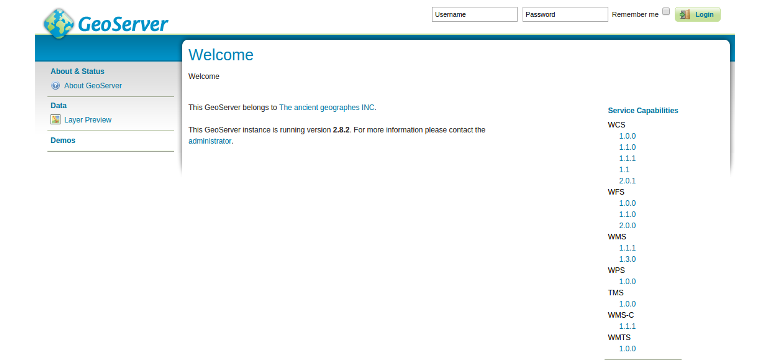
While the unauthenticated/anonymous Welcome page is not void of features, it really just lets you see things (configured on geoserver) but not touch them (and make configuration changes).
For security reasons, most GeoServer configuration tasks require you to be
logged in first. By default, the GeoServer administration credentials are
admin and geoserver, although this can and should be changed (see chapter
Security).
Login
Log in into GeoServer by using the default administration credentials from above.
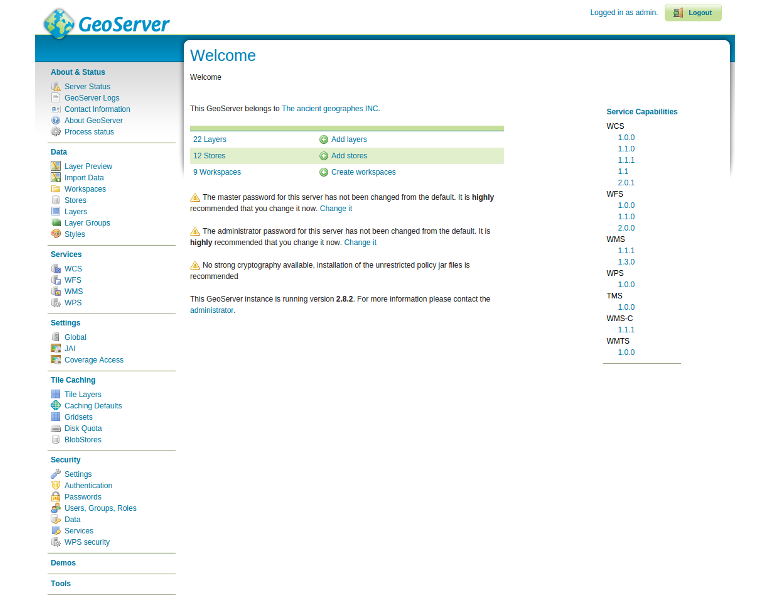
After the login, many more options will be displayed.
Basic layout
Use the links on the left side column to manage GeoServer, its services, data,
security settings and more. Also on the main page are direct links to the
capabilities documents for each service (WFS, WMS, WCS). We'll be using the
links on the left under Data - among them Layer Preview, Workspaces, Stores,
Layers, Layer Groups, and Styles - very often in this workshop, so it is good
to familiarize yourself with their location. Thus we'll start this module in the
following chapters by introducing the frontend structure.