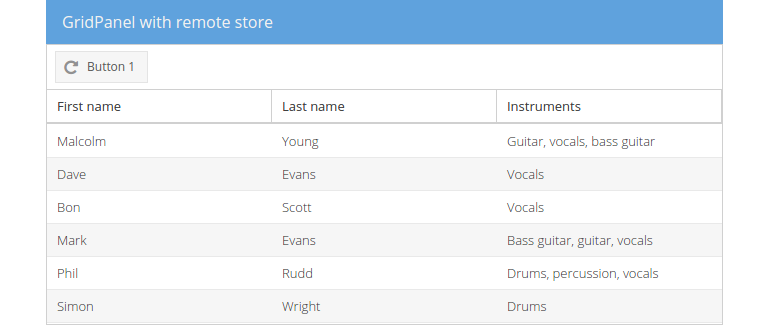Proxy and store
A store takes care of the client side caching of model objects and can be configured to load data via a proxy. They provide different functions for accessing the underlying model instances (e.g. sorting, filtering or querying). To load and save instances a store uses a proxy. Generally speaking the data source can be either local (client proxy) or remote (server proxy), whereas the client proxies load/save their data locally and the server proxies load/save their data by sending requests to a remote server.
In the following exercise we'll create a new Ext.data.Store reading data with
a Ext.data.proxy.Ajax from a remote source (The remote source is the python
server our simple webapplication lives on, but be aware that it could be any
other remote source).
Exercise
- (Re-)open your
index.htmland insert the following code after the instantiation of the modelFormerMembers(line ~34) to create the store.
Ext.create('Ext.data.Store', {
autoLoad: true,
storeId: 'formerMembers',
model: 'FormerMembers',
proxy: {
type: 'ajax',
url: './materials/former-members.json',
reader: {
type: 'json',
rootProperty: 'data'
}
}
});
If you would reload the page now, you wouldn't be able to see any changes in the centered gridpanel as the newly created store isn't regarded as being existent to the grid.
- Find the declaration of the gridpanel and update the
storeproperty to:store: 'formerMembers' - Finally reload the page and view the results.