Hello exercise
Throughout this workshop, you will encounter various tasks, that you should accomplish. Most of the time you will be asked to edit an HTML or JavaScript-file and see if the result is as intended.
In order to have comparable results, you are advised to save your HTML and any
additional files inside of the src/exercise/-folder. If you followed the
instructions for setting up the development environment,
this folder will be located at:
~/gx-ws/geoext3-ws-master/src/exercise.
If you e.g. store a file named map.html inside this directory, and you are
serving the workshop as recommended, than this file can be accessed via the
following URL:
/map.html
Shall we tackle our first tiny excercise? Ok then, here we go:
Exercises
- Create a
my-exercise.htmlHTML-file in thesrc/exercise/-folder, open it with your text editor and fill it with the template HTML from below:
<!DOCTYPE html>
<html>
<head>
<meta charset="utf-8">
<title>This is a basic HTML template</title>
</head>
<body>
<h1>Use this template to create your own HTML files</h1>
</body>
</html>
- See if your file is available in a browser under the following URL: /my-exercise.html
- In the body of the HTML change the content of the first
<h1>-element to read:GeoExt rocks! - Check if any changes to the HTML file are reflected in your browser. Reload the URL /my-exercise.html
If everything worked, you should see something like in the following images.
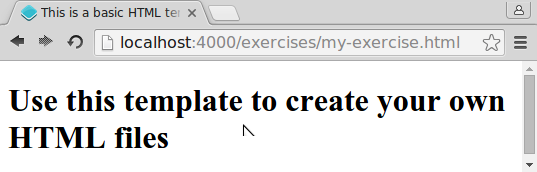
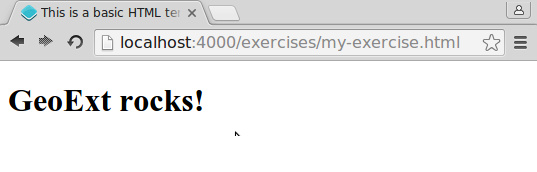
Please note:
In case you added more files (e.g.for upcoming tasks) to the
src/exercise/folder and they are not instantly available under the URL /filename.html… then you have to stop and start the fileserving again. See the notes on starting / stopping (Hint:
Ctrl-Cornpm start)