Creating a Map
In OpenLayers, a map is a collection of layers and various interactions and controls for dealing with user interaction. A map is generated with three basic ingredients: markup, style declarations, and initialization code.
Working Example
Let's take a look at a fully working example of an OpenLayers 3 map.
<!doctype html>
<html lang="en">
<head>
<link rel="stylesheet" href="/ol.css" type="text/css">
<style>
#map {
height: 256px;
width: 512px;
}
</style>
<title>OpenLayers 3 example</title>
<script src="/loader.js" type="text/javascript"></script>
</head>
<body>
<h1>My Map</h1>
<div id="map"></div>
<script type="text/javascript">
var map = new ol.Map({
target: 'map',
layers: [
new ol.layer.Tile({
title: 'Global Imagery',
source: new ol.source.TileWMS({
url: 'http://demo.opengeo.org/geoserver/wms',
params: {LAYERS: 'nasa:bluemarble', VERSION: '1.1.1'}
})
})
],
view: new ol.View({
projection: 'EPSG:4326',
center: [0, 0],
zoom: 0,
maxResolution: 0.703125
})
});
</script>
</body>
</html>
Tasks
- Make sure you've completed the setup instructions to install dependencies and get the debug server running.
- Copy the text above into a new file called
map.html, and save it in the root of the workshop directory. - Open the working map in your web browser: http://terrestris.github.io/momo3-ws//map.html
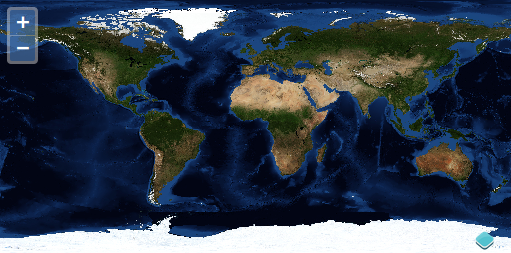
Having successfully created our first map, we'll continue by looking more closely at the parts.