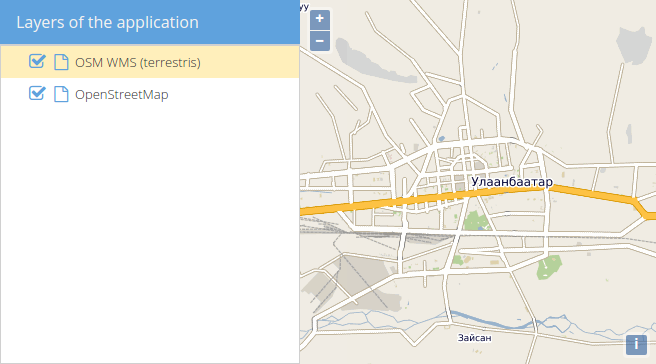Assign LayersTree store
Instead of the hard-coded hierarchical list of things in the tree, we now want to link the tree with our map.
In order to do this, we need to change the store that is used for the tree. Instead of the all-purpose Ext.data.TreeStore, we'll use the special GeoExt class GeoExt.data.store.LayersTree
Exercises
- If you haven't done already, set up a file called
map.htmlin thesrc/exercisesdirectory and paste the following contents:
<!DOCTYPE html>
<html>
<head>
<meta charset="utf-8">
<title>Exercise | GeoExt Workshop</title>
<link rel="stylesheet" href="https://cdnjs.cloudflare.com/ajax/libs/extjs/6.0.0/classic/theme-triton/resources/theme-triton-all.css" type="text/css">
<script src="https://cdnjs.cloudflare.com/ajax/libs/extjs/6.0.0/ext-all.js" type="text/javascript"></script>
<link rel="stylesheet" href="./lib/ol/ol.css" type="text/css">
<script src="./lib/ol/ol.js" type="text/javascript"></script>
<script src="https://geoext.github.io/geoext3/master/GeoExt.js" type="text/javascript"></script>
</head>
<body>
<script>
var map;
Ext.onReady(function(){
// 1) OpenLayers
//
// Create an instance of an OpenLayers map:
map = new ol.Map({
layers: [
new ol.layer.Tile({
source: new ol.source.OSM()
})
],
view: new ol.View({
center: ol.proj.fromLonLat( [106.92, 47.92] ),
zoom: 12
})
});
// 2) GeoExt
//
// Create an instance of the GeoExt map component with that map:
var mapComponent = Ext.create('GeoExt.component.Map', {
map: map,
region: 'center'
});
var store = Ext.create('Ext.data.TreeStore', {
root: {
expanded: true,
children: [
{ text: 'detention', leaf: true },
{ text: 'homework', expanded: true, children: [
{ text: 'book report', leaf: true },
{ text: 'algebra', leaf: true}
] },
{ text: 'buy lottery tickets', leaf: true }
]
}
});
var layerTreePanel = Ext.create('Ext.tree.Panel', {
title: 'Layers of the application',
width: 300,
region: 'west',
store: store,
rootVisible: false
});
// 3) Ext JS
//
// Create a viewport
var vp = Ext.create('Ext.container.Viewport', {
layout: 'border',
items: [
mapComponent,
layerTreePanel
]
});
});
</script>
</body>
</html>
- Make yourself familiar with the
GeoExt.data.store.LayersTreeclass by studying the following API-docs: http://geoext.github.io/geoext3/master/docs/#!/api/GeoExt.data.store.LayersTree - Create an instance of the
GeoExt.data.store.LayersTreeclass and pass it the following configuration object:
{
layerGroup: /* the top level layer group of the map */
}
- Study the API docs of
ol.Mapto get the appropriateLayerGroup: http://openlayers.org/en/v3.13.1/apidoc/ol.Map.html - If everything works fine, you should see a tree with one (currently unlabeled) leaf. Next to the leaf you find a checkbox, that reflects the overall visibility of the layer.
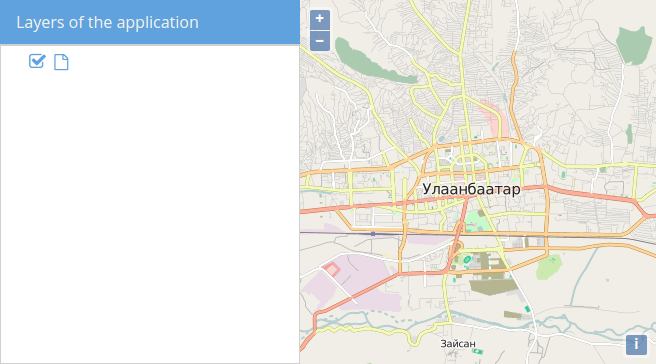
- Study the
GeoExt.data.store.LayersTreeand find out why there is no label next to the tree-element. - Add more layers to the map and see if they all appear in the map and in the tree. Take e.g. the following WMS:
url: http://ows.terrestris.de/osm/service
layers: OSM-WMS
- Read the documentation for the Ext class
Ext.tree.plugin.TreeViewDragDrop. What happens if you add this plugin to the tree? - Your application should now e.g. look like this: