Previewing a layer
You just published the layer with GeoServer! Now let's see how it looks by using
the Layer Preview.
- Navigate to
Data❭Layer Preview - Search for
countries. - Click
OpenLayers.
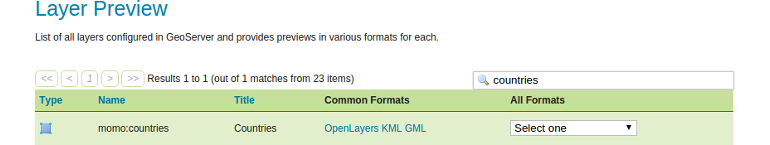
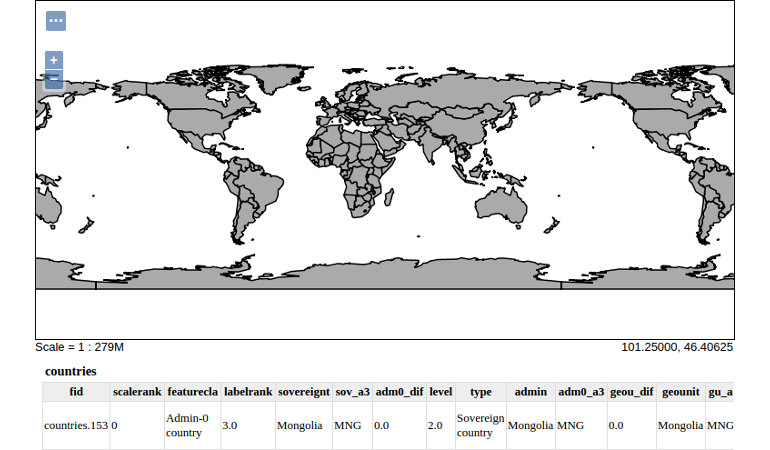
As you published the layer countries GeoServer not only serves this layer as
WMS, in addition it automatically publishes the feature type via its WFS server.
- Return to the
Layer Previewsite and search forcountries(see steps 1. and 2. ahead). Select a WFS format (e.g. the common format
GeoJSON) in the dropdown menuAll formats.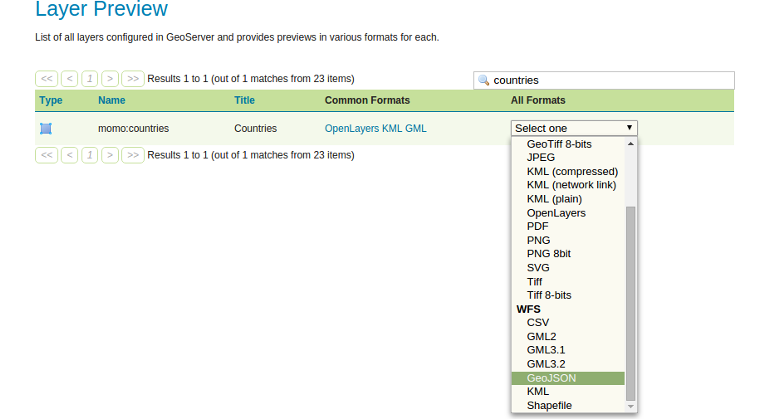
After selecting the entry you should see a new browser tab or window containing
the GeoJSON representation of the layer countries similar to following excerpt:
{
"type": "FeatureCollection",
"totalFeatures": 254,
"features": [{
"type": "Feature",
"id": "countries.1",
"geometry": {
"type": "MultiPolygon",
"coordinates": [
[
[
[-69.99693762899994, 12.577582098000022],
[-69.93639075399997, 12.531724351000037],
[-69.92467200399997, 12.519232489000018],
(...)
]
]
]
},
"geometry_name": "geom",
"properties": {
"scalerank": 3,
"featurecla": "Admin-0 country",
"labelrank": 5,
"sovereignt": "Netherlands",
(...)
}
},
(...)
]
};